Busy Things’ Advanced Features Explained
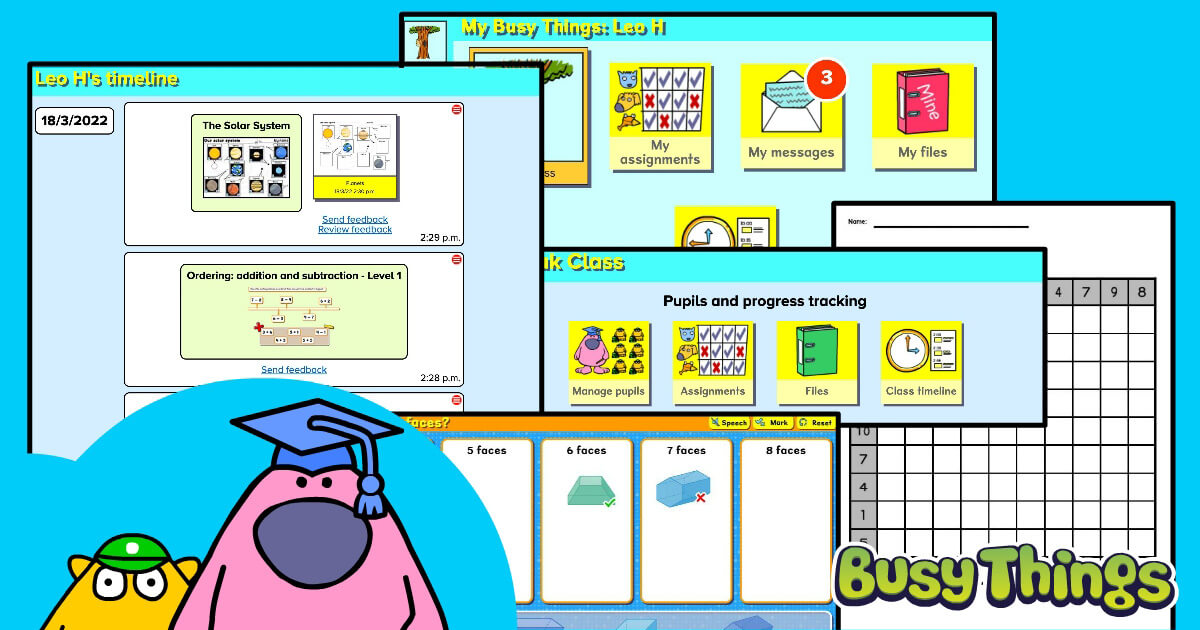
For anyone who’s experienced even a brief glimpse of Busy Things, some elements are immediately apparent. The breadth of the activities, the high-quality graphics, the fun sound effects and humour are there for everyone to see.
What many people miss are the advanced features, which sit behind the platform that support teachers in their preparation, lesson delivery and lesson follow-up.
In this blog, we look at some of these features, including:
• Customised content
• Printables
• Differentiated assignments and feedback
• Interactive worksheets
• Topic work
Customised content
We all know how difficult it can be to get some children to focus on what we need them to be doing. Everything can become a distraction! This is why Busy Things allows you to take everything unnecessary from the screen.
You can set up all the activities you want your pupils to focus by hiding everything else. Or simply pin a given activity or selection of activities so it sits apart from the rest.
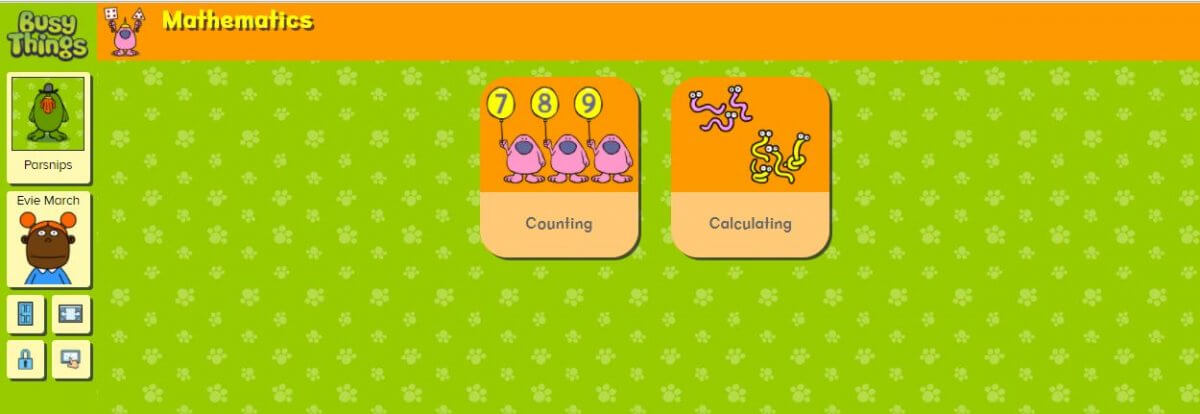
When on a particular page or in a specific area, you can also ‘lock’ children in using the padlock icon on the left of the screen. This keeps children on your chosen subject or activity, letting them go further in but not further back than they started. Great for ensuring children stay on safe pages when they’re learning by trial and error on the whiteboard!
Printables
Maths needs a lot of practising to perfect. And with Busy Things, you have lots of options when it comes to creating customised printables to reinforce learning away from the screen.
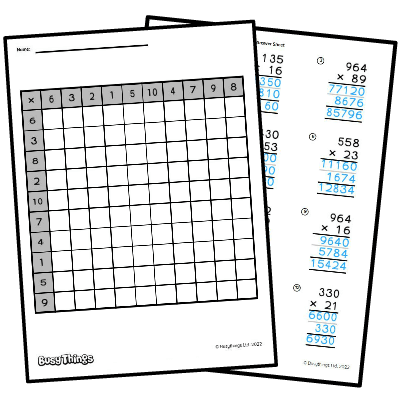
You can make worksheets for number bonds, number sentences, addition and subtraction, times tables grids and long multiplication, and choose the content and types of questions you want to include. This makes it an ideal support for teachers throughout the whole school.
The printables are fantastically flexible too! You can choose to have answers provided to save you marking time. And store them in your own special area, so you can re-use them year after year.
NOTE: Busy Things has an extensive selection of customisable printables available for phonics too.
Differentiated assignments and feedback
Another feature that many teachers don’t know about is Assignments, which is particularly useful for homework, remote learning and supply teacher cover. It allows you to select and customise activities by teaching group (so you can differentiate by ability level) and gives the pupils a deadline for their completion. You can even add audio or text instructions and advice so you can support your pupils despite not being there in person.
The work appears in the pupils’ Assignments area, and once completed, the children can either review their own work or submit what they’ve done for you to mark. Feedback can be given via audio or written messages through the system.
You can also provide work via a pin, which like a folder, stores activities together. You can add text and/or audio instructions and customise the activities to best suit your pupils. You can also export all the guidance, curriculum links and instructions you’ve written for future use and to evidence your planning.
Interactive worksheets
For subjects where there’s a lot of information to learn and retain, Busy Things’ labelling, categorising and ordering activities are fantastic. Their drag and drop format make them really fun to complete, whilst still reinforcing the children’s knowledge.
How you use them depends on whether your objective is pure practice or assessment. In the first case, once they’ve completed the activity (or even part-way through), the children can click the Mark button and see their results instantaneously. If assessment is your objective, you can hide the Mark button when you set them. You’ll then be able to see what the children have/haven’t retained by viewing the results in the Assignments area of your class/pupil’s timeline.
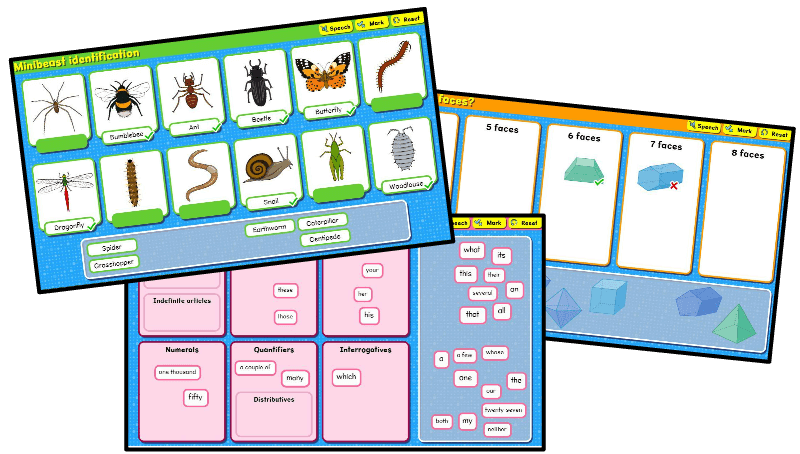
Topic work
Busy Things has a wide range of activities for teachers to use for topic work, as well as tools to support the presentation of pupils’ findings. Whether you’re studying the Ancient Egyptians in history, volcanoes in geography or Cubism in art, it’s always well worth a look to see what we offer.
When pupils have done well, you can send them a congratulatory message; when they’ve done less so, you can re-assign the activity with further guidance. All via Busy Things!
Equally, if you’re pulling together a fact file or survey results, you can always turn to our Busy Things Graph Maker and Publisher. Your pupils will be so proud of the professional results they’ve achieved, and by creating them, they’ll be developing their computing skills too!
Summary
We hope this blog has uncovered something that you didn’t already know about Busy Things and piqued your curiosity. If you’d like more detail on anything mentioned, please do get in touch with Sue so she can arrange a Zoom call with you, or pop your question in the messages below.
Haven’t trialled Busy Things as yet?
Why not take a trial and see what we’re talking about for yourself? Simply click here to arrange the trial and then arrange a Zoom call with Sue here.