Making the Most of Your Busy Things Subscription

There are three main ways to use Busy Things, and how your school will use it really depends on the objectives you want it to meet. In this blog, we flesh out some of the detail to show you how it can be used in different scenarios and to best effect.
Busy Things for free play
For schools wanting to use Busy Things for free play, independent learning or as a reward at Golden Time, Busy Things is ready to go just as it is.
When starting out, every account is provided with a shared login for teachers and a shared login for pupils. These logins can easily be bookmarked creating shortcuts for instance access. Pupils view Busy Things in Pupil mode and teachers in Teacher mode. The difference between the two views is that the teacher can see all the settings and news items, whereas the pupil sees just the activities.
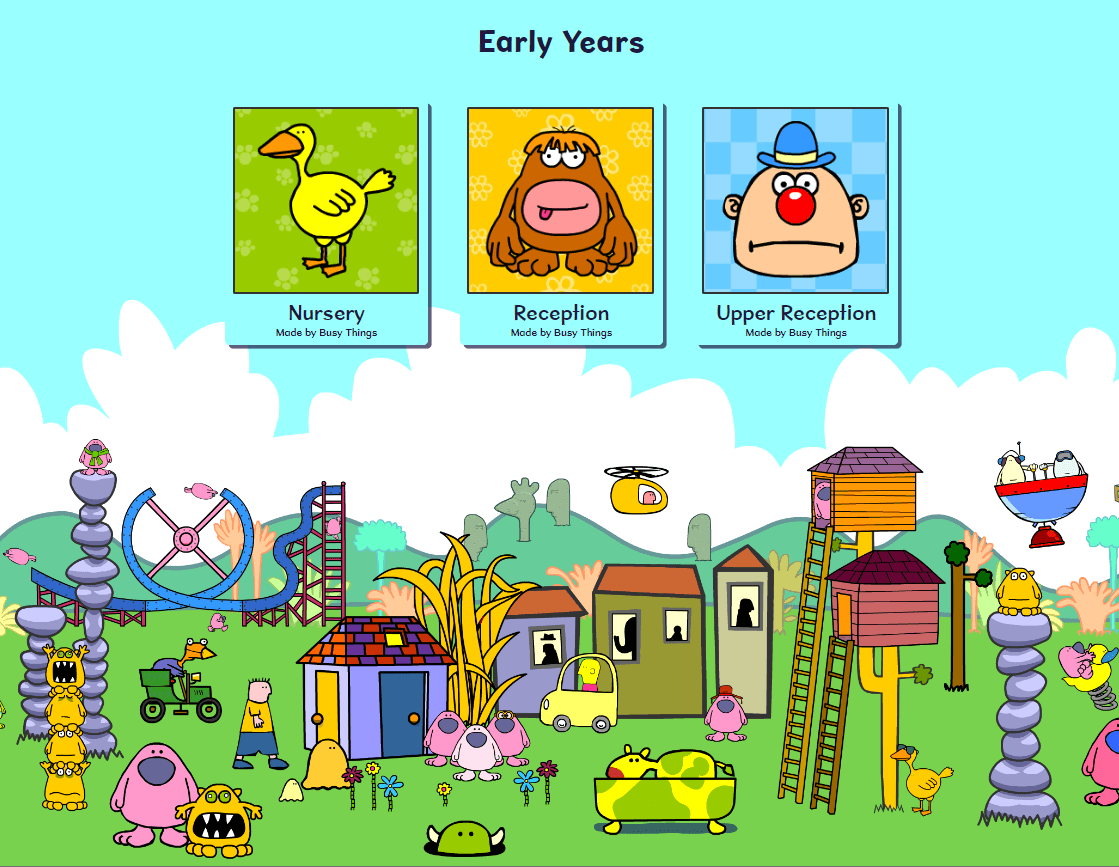
Without changing the setup at all, pupils can search for and play the activities. Busy Things is very intuitive and you’ll find children love to explore. Finding an activity, can be achieved in several ways. By:
- going into their age group and looking at the subject area they’re interested in
- using the ‘Easy search’ facility and choosing activities from the image grid
- clicking into Favourites to access activities that you’ve selected
- going into ‘Top 40 activities’ which shows the most used activities worldwide or ‘Latest releases’ to see what’s new.
Teachers can also search in their year group (and beyond) for activities and games, either in the Curriculum browser or search feature in their year group area or on the Welcome page, as well as accessing the Clip art, Special events, Busy Box and Resource maker areas.
They can also access all the functionality within each activity’s red button, so can do any of the following should they want to focus the learning in a particular direction:
- select activities to be favourites,
- pin and assign activities for children in a particular year group to use,
- alter the activity’s settings
Busy Things for directed learning – Recommended for all schools
To use Busy Things effectively in class, however, we would recommend creating a simple setup at the very least. By doing so, you’re making your own copy of all the Busy Things activities and games for your year group and are able to make it your own.

This is especially useful if you’ve two or more teachers accessing Busy Things in the same school, because you won’t be altering what the other teachers and pupils see. We all know that sinking feeling when you log in to a resource, fully confident in your lesson path, only to find everything has changed!
With a simple setup, you can:
- set your own landing page, background colour and class icon
- hide activities to avoid unwanted distractions and keep the children ‘on task’
- pin activities so that just you, or you and your pupils, can see them
- assign activities and games, which are either marked as they play or submitted to you for marking
- lock pupils into particular areas, again to keep them focused
- save work to complete or print out later
The simple setup is fantastic for the very young (because they do not need to log in). It’s also great for breakfast or after-school clubs, where children may change from day to day.
It will also give you peace of mind as a teacher, because the setup is yours and yours alone (unless you opt to share ownership) so you can pin and assign activities secure in the knowledge that is completely separate to the rest of the platform.
Busy Things for learning and assessment – Recommended for most schools
The most effective way of using Busy Things is to create a secure setup for your registration group and, if you teach different subsets of children differently (either within your class or year group), for your teaching groups.
You enjoy all the same functionality as with the simple setup but every teacher and pupil has a login unique to themselves. (This can be text like a standard login or a series of three pictures for younger pupils, or if you want to get really clever, can be linked to pupils’ and teachers’ Google or Microsoft logins.)

Because the platform recognises who the individual is who is logging in, this opens up a whole range of new possibilities. For example, as a teacher, you can now:
- choose specific children to pin or assign an activity to
- differentiate the activity itself via the settings, so that it meets the children exactly where they are in their learning
- send tailored messages to the group of children, or indeed individual children if wanted
- see a timeline of all the activities and games played
- quickly gather evidence for their whole class or a particular pupil
Summary
We hope this blog has uncovered something that you didn’t already know about Busy Things and encourages you to move up a level to make the absolute most of your subscription. We’ve thousands of activities and games, but as you can see from above, offer much more than that too!
If you’d like more detail on anything mentioned, please do get in touch either here or via email (enquiries@busythings.co.uk). We can arrange a Zoom call with you at a time that suits you.
Haven’t trialled Busy Things as yet?
Why not see what we’re talking about for yourself? Simply click here to arrange a trial, so you can look around the platform at your leisure for 28 days. If you’d like a Zoom call to guide you around, simply click here. We’d be delighted to give you a tour.