2023 in Review: A Year with Many Highlights

2023 has been a busy year for Busy Things. And, as the end of the year draws near, it would seem the perfect time to take a look back and reflect upon some of this year’s key achievements.
- Google/Microsoft integration
- Kids Judge Bett Award
- Activities, activities and interactive scenes
- Our new look
- Zoom support
Find out more about each by clicking on the link or reading below!
1. Google/Microsoft Integration
With many schools managing their pupil and staff data via Google Classroom and Microsoft Teams, we’ve worked hard this year to integrate Google and Microsoft IDs into our login processes.
This doesn’t just mean one less login for schools and their families to remember, although that is in itself a joy. It enhances data security, simplifies home-school communication and streamlines class transition at the end of the academic year as Google and Microsoft IDs follow children through the school.
Not logging on with Google/Microsoft IDs yet? Talk to us and we’ll let you know what’s involved and the benefits it will bring.
What about children in Early Years you ask? Google/Microsoft IDs are a bit tricky for them to use, which is why we offer QR codes and picture passwords instead. Ask us about them if you want to know more!
2. Kids Judge Bett Award
As an established supplier to primary schools, we’re quite accustomed to winning Bett Awards. We have six of them taking pride of place in the award cabinet at our HQ.
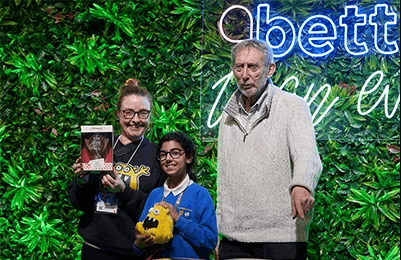
But 2023 was the first time we received a Kids Judge Bett Award! Judged by the children who attended the Bett Show at ExCel London and co-presented by the absolutely amazing Michael Rosen, we were overjoyed to be chosen for our coding activities and delighted they highlighted our sustainability!
3. Activities, activities and interactive scenes
Our content team has gone above and beyond this year, adding over 80 activities to the platform, which equates to over three every fortnight!
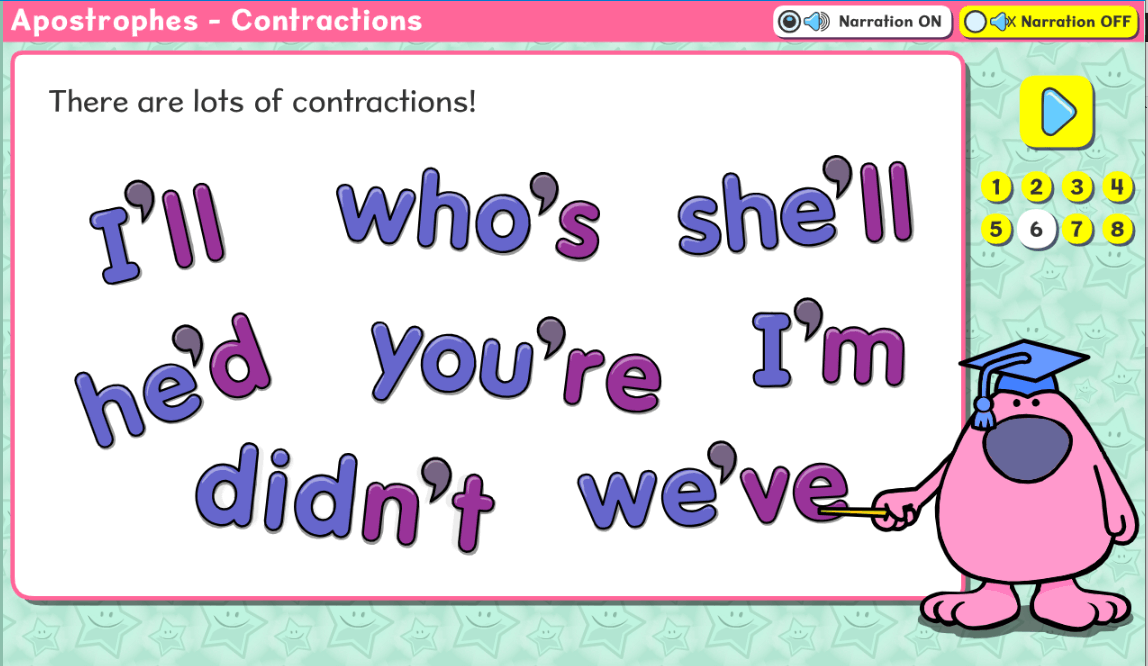
We’ve created memorable activities for the King’s coronation, added the Interactive Scene and Demo (see Apostrophes – Demo 1 left) as new activity types, as well as bolstering many subject areas, including phonics and English grammar.
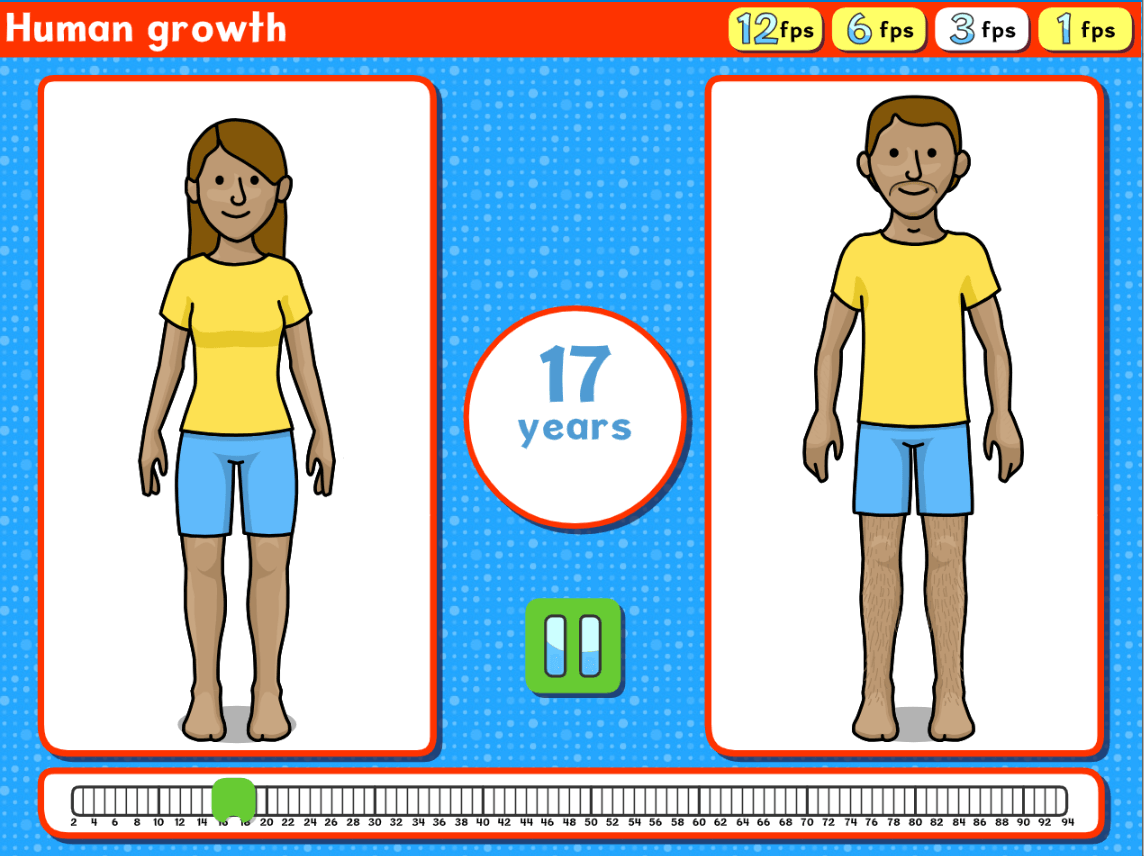
We’re particularly proud to have been able to react to many customer requests in the process. The Human growth widget (right) was developed as a result of a school request.
4. Our new look
In April, we unveiled our ‘new look’ welcome screen and tile-based activity screens. Designed to improve the user experience on tablets, it also raised the profile of the Resource maker, which although loved by many, often went overlooked.
5. Zoom support
We often find a quick conversation over Zoom, sharing screens, solves most problems. That certainly seems to have been the case this year with word having got out that a Zoom is the way forward! At time of writing, we’ve organised well over 500 sessions, which well surpasses the number we organised even at the height of the pandemic.
Whether you’re needing whole-school training, a group Zoom to head off a particular issue or a 1-to-1 refresher, they’re free to access and importantly, delivered at a time that suits you. They’re the perfect means to access IT support, reinforce best practice or just pick up time-saving tips from our experts.
So that’s it, Busy Things’ 2023 in a nutshell!
Summary
2023 was a year of many developments. There were:
- new and important integrations with key partners,
- an influx of great content to respond to schools’ requirements,
- a bright new look to enhance the user experience,
- investment in customer support and
- an award win given by the children we aim to engage and inspire!
As part of the blog, we’ve mentioned two of our new activities, namely Apostrophes – Demo 1 and Human growth widget. These are free to play (simply click the link) so that schools that are not currently trialing or subscribing can play them.
If you’d like to see the others, all you need to do is sign up for a 28-day free trial here. You can then look around at your leisure without commitment.
If you’d like to join one of our free Zoom tutorials, we’d be happy to arrange one for you. Just click here giving us an idea of your availability.